


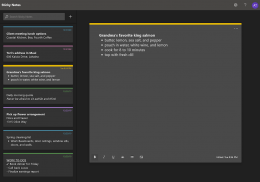

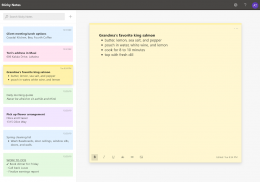
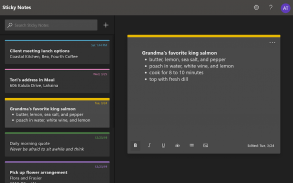
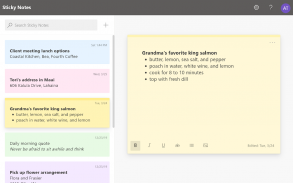
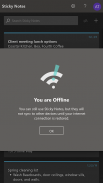
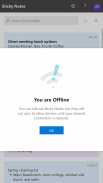


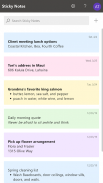


Unofficial Sticky Notes

Descrizione di Unofficial Sticky Notes
DISCLAIMER: I, and this app, are in no way affiliated with Microsoft. But you can help try to get the Microsoft Sticky Notes dev team to consider making a standalone Sticky Notes app by signing the petition at https://www.change.org/standalone-sticky-notes-microsoft. Additionally, the app will give you a one time popup. to remind you, and it won't show up ever again after you close it.
Ever find yourself needing to use the Sticky Notes app that you use on your Windows 10? And maybe you use the syncing feature to take a look at those same notes on the web. There was, and still is the ability to use Sticky Notes in Microsoft's OneNote app, but for certain devices, such as tablets, that option is not available. The only other way to use Sticky Notes from that point is to use the Microsoft Launcher, but not everyone uses that. For that very reason, I decided to create this web based app for those that can't use Microsoft OneNote, and don't want to use Microsoft Launcher.
Perks so far:
* Light and Dark themes + System default option
* You can upload images into notes
* It can be used offline
* Swipe down to refresh
* No ADs (for obvious reasons)
* Open-source! https://github.com/TheAlienDrew/Unofficial-Sticky-Notes
Cons:
* Right now, no one can use glide/text-to-chat/auto-correction/auto-suggestion features on soft keyboards such as, but not limited to, GBoard or Swift Keyboard. This is an issue with how Microsoft programmed the website version, because it uses an older version of DraftJS. Until that is updated, I'm afraid those keyboard features will be disabled for a while.
By default the app loads on system theme mode, meaning it goes according to how your system sets the theme for your device. You can press volume up button to force on the light theme, or volume down button to force on the dark theme. From the forced themes, you can always get back to the system default option by pressing the volume down button if on the forced light theme, or by pressing the volume up button on the forced dark theme.
Theme changes are located at https://userstyles.org/styles/170362/microsoft-sticky-notes-dark-mode
* If the app doesn't appear to be loading correctly, please make sure that you have enabled all the required permissions for the app, and that Android System WebView is installed and up-to-date. You can get it at https://play.google.com/store/apps/details?id=com.google.android.webview
NOTA BENE: io e questa app non siamo in alcun modo affiliati a Microsoft. Ma puoi aiutare a cercare di convincere il team di sviluppatori di Microsoft Sticky Notes a prendere in considerazione l'idea di creare un'app Sticky Notes autonoma firmando la petizione su https://www.change.org/standalone-sticky-notes-microsoft. Inoltre, l'app ti darà un popup una volta. per ricordartelo e non verrà più visualizzato dopo averlo chiuso.
Ti sei mai trovato a dover usare l'app Sticky Notes che usi su Windows 10? E forse usi la funzione di sincronizzazione per dare un'occhiata alle stesse note sul Web. Esisteva, ed è ancora possibile utilizzare Sticky Notes nell'app OneNote di Microsoft, ma per alcuni dispositivi, come i tablet, quell'opzione non è disponibile. L'unico altro modo per utilizzare Sticky Notes da quel momento è usare Microsoft Launcher, ma non tutti lo usano. Proprio per questo motivo, ho deciso di creare questa app basata sul Web per coloro che non possono utilizzare Microsoft OneNote e non vogliono utilizzare Microsoft Launcher.
Vantaggi finora:
* Temi chiari e scuri + opzione predefinita di sistema
* È possibile caricare immagini in note
* Può essere utilizzato offline
* Scorri verso il basso per aggiornare
* Nessun annuncio (per ovvi motivi)
* Open-source! https://github.com/TheAlienDrew/Unofficial-Sticky-Notes
Contro:
* Al momento, nessuno può utilizzare le funzioni di scorrimento / text-to-chat / correzione automatica / suggerimento automatico su tastiere morbide come, ma non solo, GBoard o Swift Keyboard. Questo è un problema con il modo in cui Microsoft ha programmato la versione del sito Web, poiché utilizza una versione precedente di DraftJS. Fino a quando non verrà aggiornato, temo che quelle funzioni della tastiera saranno disabilitate per un po '.
Per impostazione predefinita l'app si carica in modalità tema del sistema, il che significa che va in base a come il sistema imposta il tema per il tuo dispositivo. Puoi premere il pulsante di aumento del volume per forzare il tema chiaro o il pulsante di riduzione del volume per forzare il tema scuro. Dai temi forzati, puoi sempre tornare all'opzione predefinita del sistema premendo il pulsante di riduzione del volume se sul tema della luce forzata o premendo il pulsante di aumento del volume sul tema scuro forzato.
Le modifiche al tema sono disponibili su https://userstyles.org/styles/170362/microsoft-sticky-notes-dark-mode
* Se l'app non sembra caricarsi correttamente, assicurati di aver abilitato tutte le autorizzazioni necessarie per l'app e che Android System WebView sia installato e aggiornato. Puoi scaricarlo su https://play.google.com/store/apps/details?id=com.google.android.webview



























